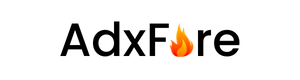Hello Adxfire Ad Network Publishers,
We hope this post finds you well. To ensure smooth and efficient processing of your payments, we have outlined a comprehensive guide on how to correctly fill out your Adxfire Ad Network invoice. Please follow these steps carefully to avoid any delays or complications.
Download the Proforma
You can download and edit the Proforma Invoice in either Word or PDF format, depending on your compatibility
Use https://www.sejda.com/pdf-editor for editing the PDF Online or download in word format and edit the file in your PC and save it as PDF and send it us back.
Step 1: Personal Information
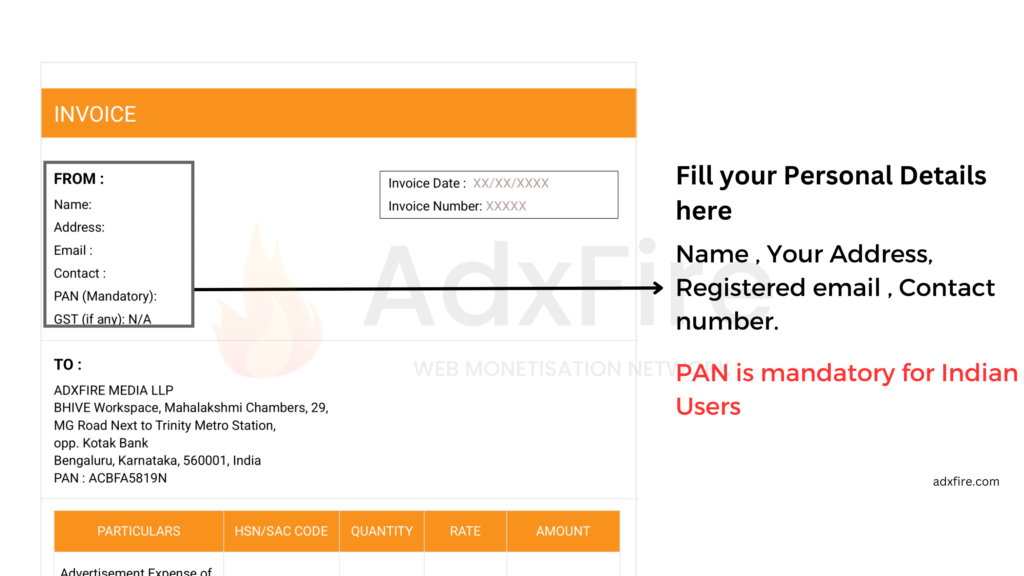
- Name: Provide your full legal name as per your official documents.
- Address: Enter your complete postal address where you would like to receive the payment.
- Email: Share your active and valid email address for communication purposes.
- Contact: Mention a phone number where you can be reached easily.
- PAN (Mandatory): Your Permanent Account Number (PAN) is required for tax purposes.
- GST (if any): Leave this section as ‘N/A’ if you do not have a GST number.
Step 2: Invoice Details
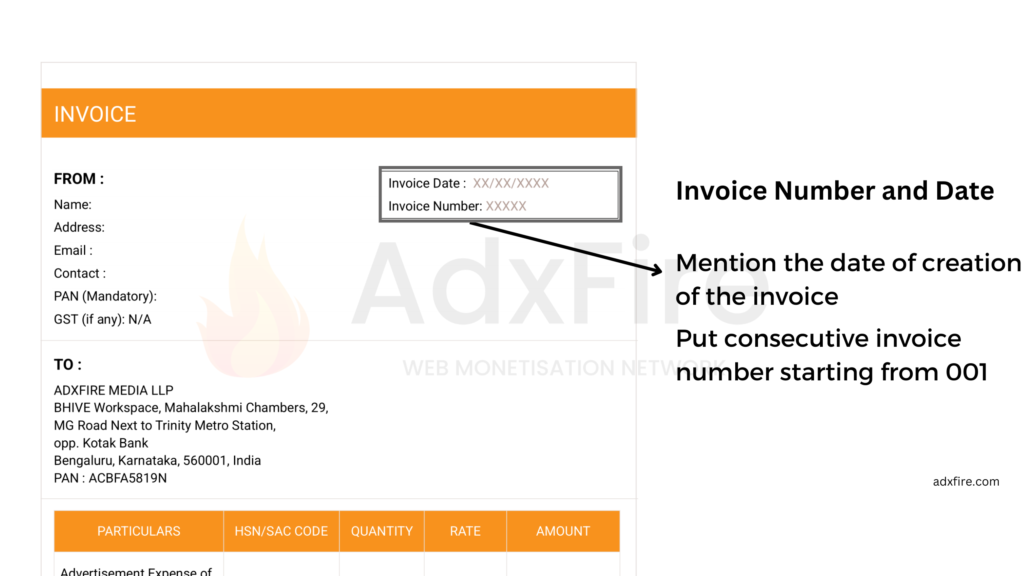
- Invoice Date: Mention the date of the invoice in the format XX/XX/XXXX (e.g., 25/07/2023).
- Invoice Number: Assign a unique invoice number for your reference (e.g., XXXXX).
Step 3: Particulars
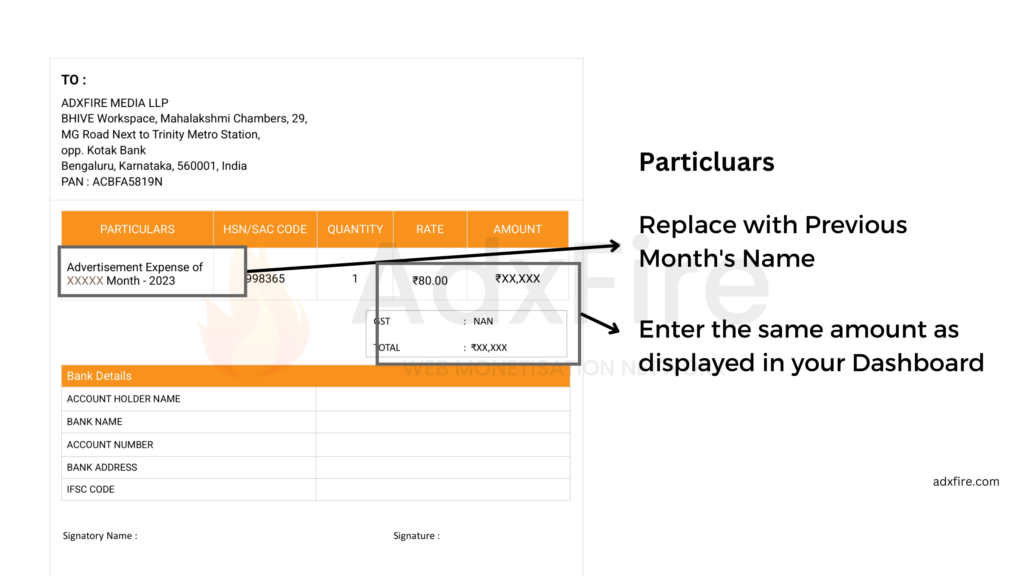
- Expense Period: State the month and year for which the advertisement expense is being invoiced (e.g., June 2023).
- Amount: Clearly state the amount owed, in Indian Rupees (₹), in the format ₹XX,XXX (e.g., ₹5,000).
Step 4: Bank Details
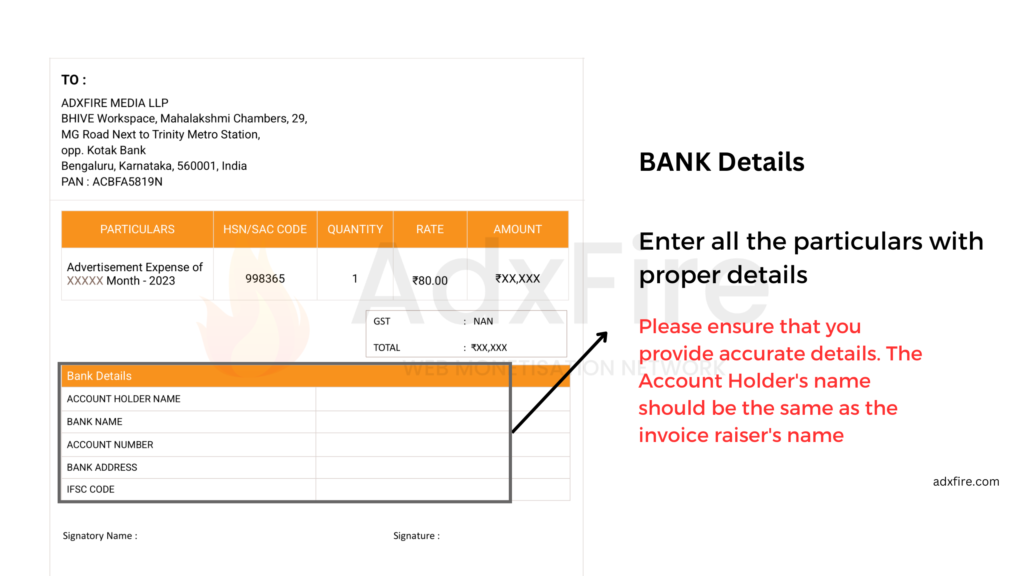
Please provide your bank details to ensure timely and accurate payment.
- Account Holder Name: Write the full name as registered with your bank.
- Bank Name: Specify the name of your bank.
- Account Number: Mention your complete bank account number.
- Bank Address: Provide the address of your bank branch.
- IFSC Code: State the unique Indian Financial System Code (IFSC) of your bank branch.
Step 5: Signatory Information
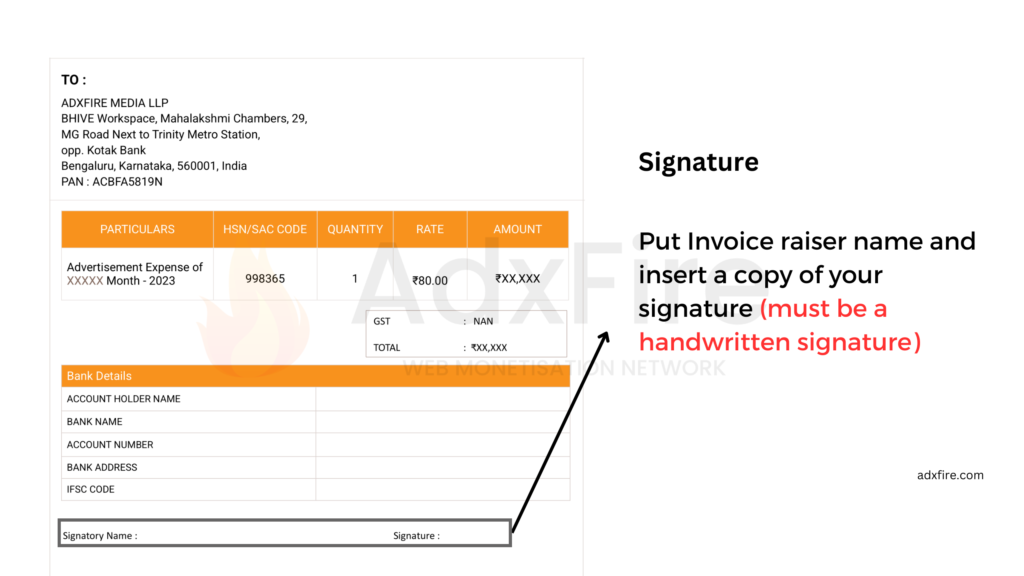
The following details should match the bank account holder and the person raising the invoice:
- Signatory Name: Provide the full name of the person authorized to raise the invoice.
- Signature: Please upload a clear image of the signatory’s signature.
Download the Proforma
You can download and edit the Proforma Invoice in either Word or PDF format, depending on your compatibility
Use https://www.sejda.com/pdf-editor for editing the PDF Online or download in word format and edit the file in your PC and save it as PDF and send it us back.
Important Notes:
- Make sure all the information provided is accurate and up-to-date.
- Double-check the invoice for any errors or missing details before submission.
- Ensure that the signatory’s name and signature on the invoice match the bank account holder.
- If you have any questions or need assistance, please don’t hesitate to contact our support team at [email protected] or reach us on Whatsapp at +918297982225.
Once you have filled out the invoice accurately, please send it to our billing department at [email protected]. We will process your payment promptly after verification.
Thank you for choosing Adxfire Ad Network. We value your partnership and look forward to continuing our successful collaboration.